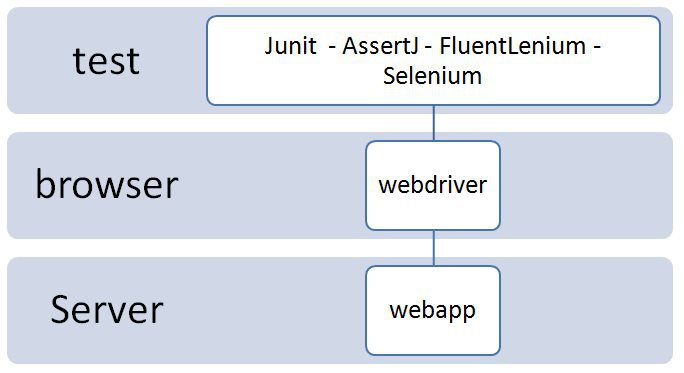
Tester une webapp avec Selenium Java, PhantomJS et un webserver embarqué ? Ce tuto permet de tester une interface web de façon rapide et maintenable en utilisant Fluentlenium avec les classiques JUnit, Selenium et FestAssert. C’est une version améliorée du tuto Tester une webapp avec Selenium Java, PhantomJS et un webserver embarqué ?
Environnement
“FluentLenium is a framework that helps you to write Selenium tests. FluentLenium provides you afluent interface to the Selenium Web Driver. FluentLenium lets you use the assertion framework you like, either jUnit assertions, Hamcrest or AssertJ” source : https://github.com/FluentLenium/FluentLenium
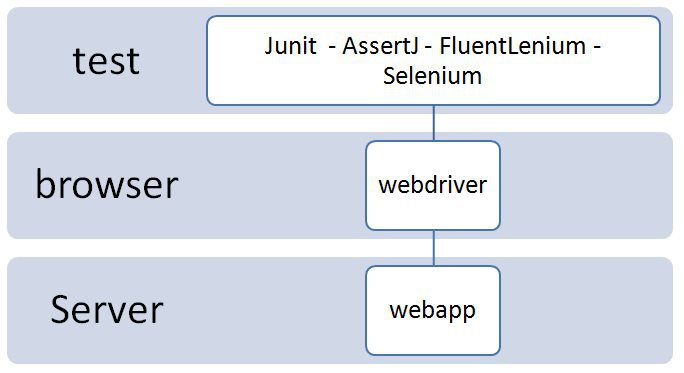
Code
Un test s’écrit très facilement. Le formalisme se prête même au TDD.
WebUITest.java (1/2) : tests
...
// TESTS **********************
@Test
public void test_QUAND_acces_site_ETANT_DONNE_main_page_ALORS_afficher_main_page() {
// QUAND
goTo(baseUrl);
// ALORS
assertThat(mainPage).isAt();
assertThat(mainPage.title).isDisplayed().hasText("Main page");
assertThat(mainPage.goToPage1Btn).isDisplayed();
assertThat(mainPage.goToPage2Btn).isDisplayed();
}
@Test
public void test_QUAND_navigue_vers_page_1_ETANT_DONNE_main_page_ALORS_afficher_page_1() {
// ETANT DONNE
goTo(mainPage);
assertThat(mainPage).isAt();
// QUAND
mainPage.goToPage1Btn.click();
// ALORS
assertThat(page1).isAt();
assertThat(page1.title).isDisplayed().hasText("Page 1");
assertThat(page1.backBtn).isDisplayed().hasText("Return");
}
@Test
public void test_QUAND_navigue_vers_page_2_ETANT_DONNE_page_2_cassee_ALORS_erreur_404() {
// ETANT DONNE
goTo(mainPage);
assertThat(mainPage).isAt();
// QUAND
mainPage.goToPage2Btn.click();
// ALORS
Assertions.assertThat(find("body").getText()).contains("404");
}
}
Mais avant de coder les tests, il faut pas mal d’init et de config.
Il faut penser à inclure les imports en tête des fichiers source. Attention à la résolution auto des imports de votre IDE.
import static org.fluentlenium.core.filter.FilterConstructor.*;
import static org.assertj.core.api.Assertions.assertThat;
import static org.fluentlenium.assertj.FluentLeniumAssertions.assertThat;
Il faut également initialiser le web-server, le navigateur et son driver ainsi que FluentLenium.
WebUITest.java (2/2) : init, tools
public class WebUITest extends FluentTest {
static EmbeddedServer server;
static WebDriver driver;
static String baseUrl;
// SELENIUM INIT **************
@BeforeClass
public static void startServer() throws ServletException {
// INIT WEB SERVER (TOMCAT)
server = new EmbeddedServer(8080, "/20150125-test-fluentlenium");
server.start();
}
@AfterClass
public static void stopServer() {
server.stop();
driver.quit();
}
// FLUENTLENIUM INIT **********
// Override of this method to change the driver
@Override
public WebDriver getDefaultDriver() {
// INIT WEB BROWSER (SELENIUM + PHANTOMJS)
driver = new PhantomJSDriver(new DesiredCapabilities(ImmutableMap.of( //
PhantomJSDriverService.PHANTOMJS_EXECUTABLE_PATH_PROPERTY, //
new PhantomJsDownloader().downloadAndExtract()
.getAbsolutePath())));
baseUrl = "http://localhost:8080/20150125-test-fluentlenium";
driver.manage().timeouts().implicitlyWait(5, SECONDS);
return driver;
}
@Page
MainPage mainPage;
@Page
MainPage1 page1;
...
La dernière étape consiste à coder en PagePattern (une page web / écran = une classe, héritant de FluentPage). Visuellement, ces classes Java “ressembleront de loin” dans la forme à vos pages web testées (avec un peu de code utilitaire à coté).
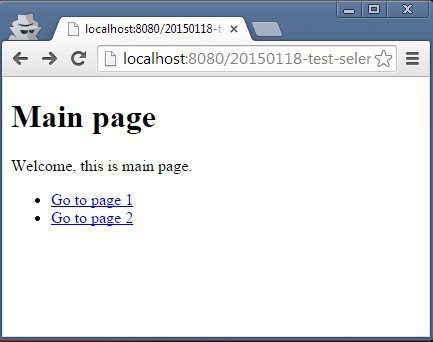
Ainsi, la 1ere page du site…
…donne MainPage.java
// PAGE PATTERN DE LA PAGE PRINCIPALE
public class MainPage extends FluentPage {
// FLUENTLENIUM UTILS
@Override
public String getUrl() {
return "http://localhost:8080/20150125-test-fluentlenium/";
}
@Override
public void isAt() {
FluentLeniumAssertions.assertThat(title).hasText("Main page");
}
// WEB ELEMENT (text, href, etc)
@FindBy(css = ".container .title")
FluentWebElement title;
@FindBy(css = ".container li:nth-child(1) .goto.btn")
FluentWebElement goToPage1Btn;
@FindBy(css = ".container li:nth-child(2) .goto.btn")
FluentWebElement goToPage2Btn;
}
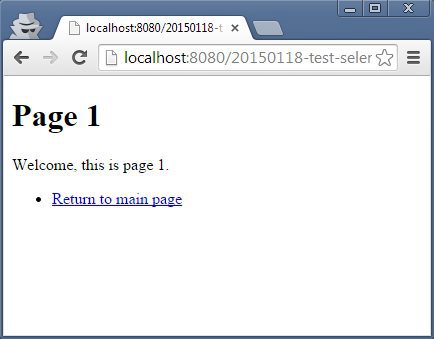
Et la seconde page…
…donne MainPage1.java
// PAGE PATTERN DE LA PAGE 1
public class MainPage1 extends FluentPage {
@Override
public String getUrl() {
return "http://localhost:8080/20150125-test-fluentlenium/page1.html";
}
@Override
public void isAt() {
FluentLeniumAssertions.assertThat(title).hasText("Page 1");
}
@FindBy(css = ".container .title")
FluentWebElement title;
@FindBy(css = ".container .back.btn")
FluentWebElement backBtn;
}
Ce qui donne le projet Java suivant.

pom.xml config Maven
<project xmlns="http://maven.apache.org/POM/4.0.0" xmlns:xsi="http://www.w3.org/2001/XMLSchema-instance"
xsi:schemaLocation="http://maven.apache.org/POM/4.0.0 http://maven.apache.org/xsd/maven-4.0.0.xsd">
<modelVersion>4.0.0</modelVersion>
<groupId>com.damienfremont.blog</groupId>
<artifactId>20150125-test-fluentlenium</artifactId>
<version>0.0.1-SNAPSHOT</version>
<packaging>war</packaging>
<properties>
<project.build.sourceEncoding>UTF-8</project.build.sourceEncoding>
<jdk.version>1.7</jdk.version>
<tomcat-version>8.0.15</tomcat-version>
<fluentlenium.version>0.10.3</fluentlenium.version>
</properties>
<dependencies>
<!-- TEST -->
<dependency>
<groupId>junit</groupId>
<artifactId>junit</artifactId>
<version>4.11</version>
</dependency>
<dependency>
<groupId>org.fluentlenium</groupId>
<artifactId>fluentlenium-core</artifactId>
<version>${fluentlenium.version}</version>
<scope>test</scope>
</dependency>
<dependency>
<groupId>org.fluentlenium</groupId>
<artifactId>fluentlenium-assertj</artifactId>
<version>${fluentlenium.version}</version>
<scope>test</scope>
</dependency>
<!-- TEST: EMBEDDED PHANTOMJS WEBBROWSER -->
<dependency>
<groupId>com.codeborne</groupId>
<artifactId>phantomjsdriver</artifactId>
<version>1.2.1</version>
</dependency>
<dependency>
<groupId>com.google.guava</groupId>
<artifactId>guava</artifactId>
<version>14.0.1</version>
</dependency>
<!-- TEST : EMBEDDED TOMCAT SERVER -->
<dependency>
<groupId>org.apache.tomcat.embed</groupId>
<artifactId>tomcat-embed-core</artifactId>
<version>${tomcat-version}</version>
<scope>test</scope>
</dependency>
<dependency>
<groupId>org.apache.tomcat.embed</groupId>
<artifactId>tomcat-embed-logging-juli</artifactId>
<version>${tomcat-version}</version>
<scope>test</scope>
</dependency>
<dependency>
<groupId>org.apache.tomcat.embed</groupId>
<artifactId>tomcat-embed-jasper</artifactId>
<version>${tomcat-version}</version>
<scope>test</scope>
</dependency>
<dependency>
<groupId>org.apache.tomcat</groupId>
<artifactId>tomcat-jasper</artifactId>
<version>${tomcat-version}</version>
<scope>test</scope>
</dependency>
<dependency>
<groupId>org.apache.tomcat</groupId>
<artifactId>tomcat-jasper-el</artifactId>
<version>${tomcat-version}</version>
<scope>test</scope>
</dependency>
<dependency>
<groupId>org.apache.tomcat</groupId>
<artifactId>tomcat-jsp-api</artifactId>
<version>${tomcat-version}</version>
<scope>test</scope>
</dependency>
</dependencies>
<build>
<plugins>
<plugin>
<groupId>org.apache.maven.plugins</groupId>
<artifactId>maven-compiler-plugin</artifactId>
<configuration>
<source>${jdk.version}</source>
<target>${jdk.version}</target>
</configuration>
</plugin>
</plugins>
</build>
</project>
Demo
Comme pour des tests unitaires, il suffit de lancer les tests du projet ou de la classe WebUITest.java.
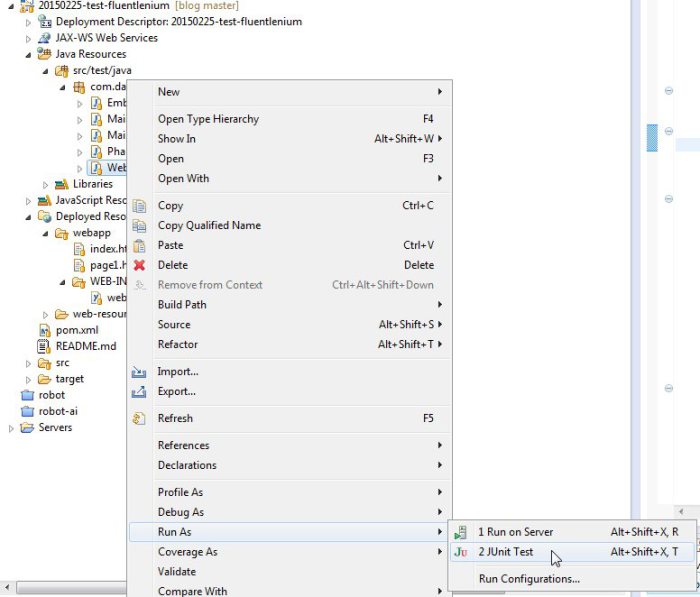
En effet, tout est embarqué DANS le test JUnit :
- server : Tomcat (pour tester dans une usine de dev, un Jenkins, etc)
- navigateur web : PhantomJS
Le comportement est également le même qu’un test unitaire, avec son rapport.
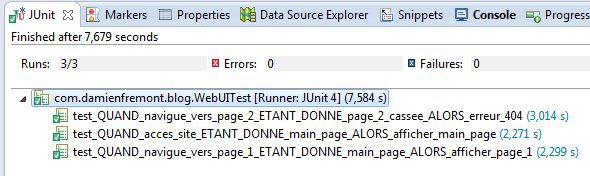
Conclusion
FluentLenium aide beaucoup pour la réalisation de tests UI/IHM :
- approche plus productive (moins de code boilerplate, moins d’erreurs)
- introduit des bonnes pratiques (page pattern, assertions, séparation du code)
- rend possible l’approche TDD (formalisme que prennent les tests)
Pour aller plus loin, il est possible d’industrialiser l’initialisation des classes de test (avec un super objet contenant webdriver, init du server, une politique de login, du processus contenant le browser)
Source code
https://github.com/DamienFremont/damienfremont.com-blog-labs/tree/master/20150125-test-fluentlenium https://github.com/DamienFremont/damienfremont.com-blog-labs/tree/master/20150125-test-fluentlenium
References
https://github.com/FluentLenium/FluentLenium https://github.com/FluentLenium/FluentLenium
Origin
https://damienfremont.com/2015/01/25/test-web-ui-automatise-avec-fluentlenium-java/











