
WebJars is a useful tool. It’s a client-side web libraries (e.g. jQuery & Bootstrap) packaged into JAR (Java Archive) files. But a static URL for your dependency is painfull to maintain. This tutorial provides a simpler way of managing version and URL in only one location.
How?
By using Maven filtering to provide a dynamic jar version value.
- use a jsp file instead of html to avoid filtering conflicts with html templating engine from webapp folder (like in angularjs)
*.jsp - put a filtering properties into your index.jsp webjars url version src=”webjars/jquery/1.2/…” to src=”webjars/jquery/${jquery.version}/…”
- extract your webjars versions into a maven properties ‘
1.2 ’ to ‘1.2</version>’ - configure war plugin to also include fitlering for final packaging (avoid conflict with eclipse wtp plugin)
index.jsp (custom example, use webjars paths)
<!DOCTYPE html>
<head>
<!-- PUT YOUR STYLE LIBS HERE -->
<link rel="stylesheet" href="webjars/bootstrap/${bootstrap.version}/css/bootstrap.css">
</head>
<body>
<!-- DO YOUR STUFF HERE... -->
Hello!
<!-- PUT YOUR JS LIBS HERE -->
<script src="webjars/jquery/${jquery.version}/jquery.js"></script>
<script src="webjars/bootstrap/${bootstrap.version}/js/bootstrap.js"></script>
</body>
</html>
webapp web.xml (declare webjars servlet)
<?xml version="1.0" encoding="UTF-8"?>
<web-app xmlns:xsi="http://www.w3.org/2001/XMLSchema-instance" xmlns="http://java.sun.com/xml/ns/javaee" xmlns:web="http://java.sun.com/xml/ns/javaee/web-app_2_5.xsd" xsi:schemaLocation="http://java.sun.com/xml/ns/javaee http://java.sun.com/xml/ns/javaee/web-app_2_5.xsd" id="WebApp_ID" version="2.5">
<!--Webjars Servlet -->
<servlet>
<servlet-name>WebjarsServlet</servlet-name>
<servlet-class>org.webjars.servlet.WebjarsServlet</servlet-class>
<init-param>
<param-name>disableCache</param-name>
<param-value>true</param-value>
</init-param>
<load-on-startup>2</load-on-startup>
</servlet>
<servlet-mapping>
<servlet-name>WebjarsServlet</servlet-name>
<url-pattern>/webjars/*</url-pattern>
</servlet-mapping>
</web-app>
maven pom.xml (manage web dependencies)
<project xmlns="http://maven.apache.org/POM/4.0.0" xmlns:xsi="http://www.w3.org/2001/XMLSchema-instance" xsi:schemaLocation="http://maven.apache.org/POM/4.0.0 http://maven.apache.org/xsd/maven-4.0.0.xsd">
<modelVersion>4.0.0</modelVersion>
<groupId>com.damienfremont.blog</groupId>
<artifactId>20151008-javaee-webjars-versions</artifactId>
<version>0.0.1-SNAPSHOT</version>
<packaging>war</packaging>
<properties>
<!-- WEB DEPENDENCIES VERSIONS (USED FOR FILTERING AND URL RESOLUTION) -->
<bootstrap.version>3.3.5</bootstrap.version>
<jquery.version>2.1.4</jquery.version>
</properties>
<dependencies>
<!-- WEB DEPENDENCIES -->
<dependency>
<groupId>org.webjars</groupId>
<artifactId>webjars-servlet-2.x</artifactId>
<version>1.1</version>
</dependency>
<dependency>
<groupId>org.webjars</groupId>
<artifactId>bootstrap</artifactId>
<version>${bootstrap.version}</version>
</dependency>
<dependency>
<groupId>org.webjars</groupId>
<artifactId>jquery</artifactId>
<version>${jquery.version}</version>
</dependency>
</dependencies>
<!-- RESOURCES FILTERING ONLY ON JSP FILES TO AVOID HTML TEMPLATES MODIFICATION -->
<build>
<resources>
<!-- FILTERING FOR WTP PLUGIN -->
<resource>
<directory>src/main/webapp</directory>
<filtering>true</filtering>
<targetPath>${project.basedir}/target/m2e-wtp/web-resources</targetPath>
<includes>
<include>*.jsp</include>
</includes>
</resource>
</resources>
<plugins>
<plugin>
<groupId>org.apache.maven.plugins</groupId>
<artifactId>maven-war-plugin</artifactId>
<version>2.6</version>
<configuration>
<webResources>
<!-- FILTERING FOR PACKAGING -->
<resource>
<directory>src/main/webapp</directory>
<filtering>true</filtering>
<includes>
<include>*.jsp</include>
</includes>
</resource>
</webResources>
</configuration>
</plugin>
</plugins>
</build>
</project>
Eclipse Java Maven Project Structure
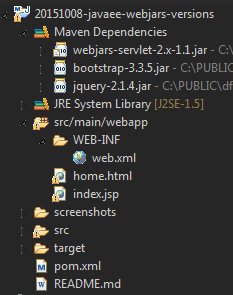
Demo
Run this project on your webapp server (Tomcat for example), and test on:
http://localhost:8080/20151008-javaee-webjars-versions/ http://localhost:8080/20151008-javaee-webjars-versions/
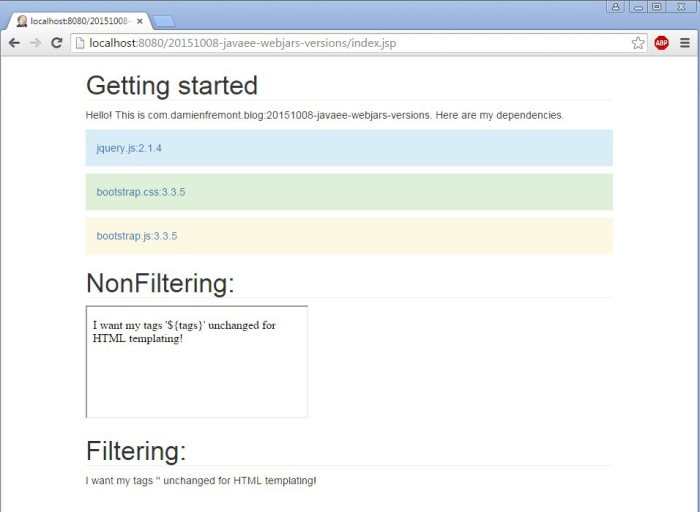
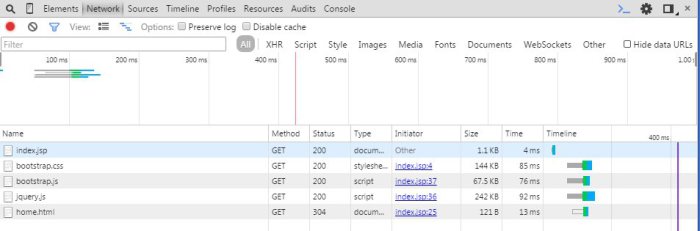
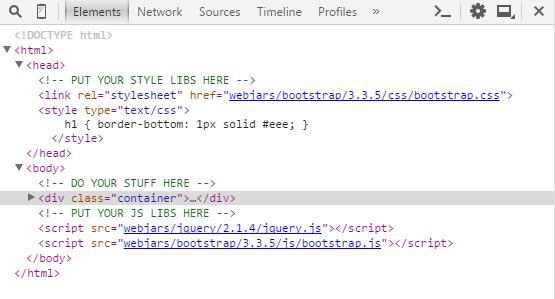
Conclusion
A more productive way to maintain your project (no more static lib url).
Pros:
- productivity
- maven properties usage for lib versions
Cons:
- unstable filtering (conflict on tags ${} pattern between Maven and other third party tools like AngularJs)
Sources
https://github.com/DamienFremont/damienfremont.com-blog-labs/tree/master/20151008-javaee-webjars-versions https://github.com/DamienFremont/damienfremont.com-blog-labs/tree/master/20151008-javaee-webjars-versions
References
http://www.webjars.org/ http://www.webjars.org/
https://github.com/webjars/webjars-servlet-2.x https://github.com/webjars/webjars-servlet-2.x
http://mvnrepository.com/artifact/org.webjars http://mvnrepository.com/artifact/org.webjars











